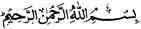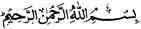File And Application Required
Zip File And
Password Embedder. Download Password Embedding Application
HERE
Download Zip Files
HERE
Note: This Password Embedder Can Be Used In Adding Password Locker To Application And AlsoFor Adding Screenshotter.
How To Embedd Password Locker To Application
Open The Password Embedder And Locate Where The Application .zip File Is, Press On It And "Allow Application Access" For The Embedding To Start. After The Embedding, Press The Option Key And Press View Results To Show Whether An Error Occured Or Not.
Where To Locate Your Password Embedded File
You'll Find The Password Embedded File (TheName.zip) In A Folder Named weezy In Your Memory Card, Rename The File With Explorer Or BlueFTP To AnyName_jar Then You Can Rename To .jar To Start Working.
How To Use Password Embedded Application
When You Open The Application, It Will Request For Old, New And Confirm Password. Your Old Or Default Password Is weezy, Then You Can Enter Any Password You Can Easily Remember In The New And Confirm Password Box Then Press The Center Button To Access.
Next You Want To Access The Application, Enter The Password You Entered As Your New And Confirm Password In The Old Password Box ..Then Change Your New And Confirm Password To Any Password Of Your Choice, But If You Don't Want To Change The Password, You Can Repeat Your Old Password In The New And Confirm Password Box.
Note: All The Password Embedded Applications Can Screenshot, Press Hold The Green Button In Dialing Calls To Screenshot.. You'll Find Your Screenshotted Page In Your Memory Card.