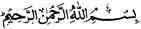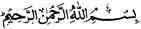Download Screensize
Converter
HERE How To Use
After downloading the screensize converter, launch and locate the folder of the raw or zip file. Press on the raw or zip file and enter the initial width and initial height of the file i.e the current screensize of the file, also enter the target width and target height i.e the screensize you want to convert to. Press start and allow application access to process, after the processing scroll down and check for the success message which is 'Embedding Ok!'. Close the screensize converter, go to the folder where the zip or raw file is located and check for a sub-folder named 'Weezywap', open the folder and rename the file inside it to .jar to start working with its screen resized.