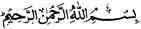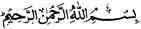Disable WhatsApp Read Receipts
Now, you can easily disable the read receipts feature in your WhatsApp. This great trick is available for iPhone and Android users.
Steps :
a) For Android users, go to WhatsApp Settings > Account > Privacy. > Read Receipts.
b) Disable the read receipts, if you don't want to see read receipts from other people. It will also disable the app from seeing whether your messages have been read or not.