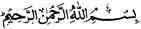Make Your WhatsApp Always Online
You cannot always stay online on WhatsApp. But with this superb WhatsApp trick , you can keep yourself online all the time. For this, you need not have to keep your phone always in hand, and stay on WhatsApp. Want to know how? Follow the below steps.
Steps:
a) If you are using Android smartphone, go to Settings > Display > Screen Timeout.
b) Select Screen Turns off automatically.
c) Now, in the drop down menu, select "None" option.
d) By doing this, your mobile screen will never go in sleep mode, until you will press the lock button.
e) Open WhatsApp using mobile data or Wi-Fi enabled.
f) As your screen will not go in sleep mode, your WhatsApp will be running in your smartphone all the time.