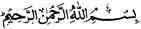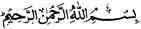Use WhatsApp Web Version
This WhatsApp trick surely going to amaze you. You can now use WhatsApp on your Windows 10 computer system. For using WhatsApp on your PC, you need to follow the below steps.
Steps:
a) Download Google Chrome 36 Plus, as the WhatsApp version for PC is only available with Chrome 36+.
b) Open the downloaded web browser on your PC, and type https://web.whatsapp.com and press Enter.
c) A pop-up window with QR code will appear once you enter into the site.
d) Open the messaging app (WhatsApp) in your smartphone, and click on the vertical dots, showing up at the right corner. A menu will appear with options like select WhatsApp as web option.
e) After this, a QR reader on your smartphone will scan the QR code, showing-up on your computer system, with your phone. By this way, you can automatically login your WhatsApp on web.
f) Make sure that the internet is On in your smartphone, when you are using the web version.